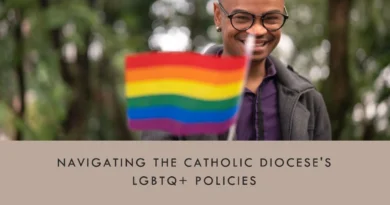A Comprehensive Guide to Blocking Pop-up Ads and Ads on YouTube for Android and iPhone
In today’s digital age, advertisements are an inseparable part of our online experience. While they help sustain free content and services, they can also be intrusive and disrupt our browsing or streaming activities. If you’ve ever found yourself frustrated with pop-up ads on your Android or iPhone, or annoyed by the ads that interrupt your favorite YouTube videos, you’re not alone. Fortunately, there are effective ways to regain control over your online experience by blocking these ads. In this comprehensive guide, we will explore how to block pop-up ads and ads on YouTube for both Android and iPhone users.
Understanding the Pop-Up Ad Problem
Pop-up ads have been a nuisance for internet users for many years. These intrusive windows that suddenly appear while you’re browsing can disrupt your reading or viewing experience. Pop-up ads often lead to frustration and can even be used for malicious purposes such as spreading malware. Fortunately, there are methods to combat these unwanted interruptions on both Android and iPhone devices.
Blocking Pop-Up Ads on Android
Methods to Block Pop-Up Ads on Android
| Method | Steps | Source |
| Browser Settings | 1. Open Chrome. 2. Tap the three dots. 3. Go to “Settings.” 4. Navigate to “Site settings.” 5. Enable “Pop-ups blocked.” | Source 4 |
| Third-Party Ad-Blocking Apps | Install apps like AdGuard for Android to remove pop-up ads and other ads while browsing. | Source 2 |
Blocking Ads on YouTube for Android
Methods to Block Ads on YouTube for Android
| Method | Steps | Source |
| Browser Extensions | Use browser extensions like AdGuard to skip or block YouTube ads. | Source 1 |
| In-App Settings | Explore settings within YouTube’s mobile app to customize ad preferences. |
Blocking Pop-Up Ads on iPhone
Methods to Block Pop-Up Ads on iPhone
| Method | Steps | Source |
| Safari Settings | 1. Open Safari. 2. Go to Safari settings. 3. Enable pop-up blocking. | Source 6 |
Blocking Ads on YouTube for iPhone
Blocking ads on YouTube for iPhone can be more challenging due to the restrictions imposed by the iOS ecosystem. However, there are still ways to minimize the interruptions.
- YouTube Premium: Consider subscribing to YouTube Premium, which offers an ad-free experience across all devices.
- In-App Settings: Explore settings within the YouTube app to customize ad preferences, although this may not completely eliminate ads.
Balancing Ad Blocking and Supporting Content Creators
While ad blocking can enhance your online experience, it’s essential to strike a balance. Content creators rely on ad revenue to sustain their work and provide free content to users. Here are some ways to support your favorite content creators:
- YouTube Memberships: Many YouTubers offer memberships that provide exclusive content and benefits to subscribers.
- Patreon: Consider becoming a patron on platforms like Patreon, where you can directly support creators financially.
- Donations: Some content creators accept donations through platforms like PayPal or Buy Me a Coffee.
- Engagement: Liking, sharing, and commenting on their content can also help creators grow their audience and revenue.
Conclusion
Blocking pop-up ads and ads on YouTube for Android and iPhone devices is achievable through various methods, including browser settings, third-party apps, and premium subscriptions. However, it’s important to remember the symbiotic relationship between content creators and viewers. By supporting your favorite creators, you can ensure they continue to produce high-quality content while enjoying an ad-free online experience. Balancing these aspects will lead to a more satisfying and harmonious online experience for all.